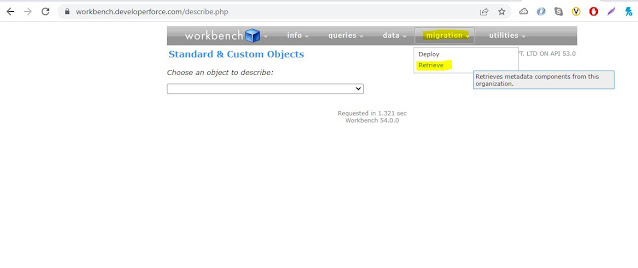As we know the easiest way to deploy the components from sandbox to sandbox/production by using the Change Sets. Some times we might end up use cases where change sets might not be supported and we are trying to deploying using the ANT, Workbench or Visual Code. In all these cases we might need the package.xml file is required either to retrieve the package or to deploy the package.
Preparing the package.xml file by adding the each component manually is little bit of hard .So, I want to try adding the all the list of components using the change set name because it's easy to add from the UI and with help of change set name I want to download the package.xml for further processing.
Is it really possible to download the package.xml file using the change set name 🤔? The simple answer is Yes ,we can do this by following the below steps .
1. Go to Setup ---> Search for Outbound Change Sets.
2. Click on New --> Enter Change set name and Description.
3. Add all the components you want to deploy.
4. Copy the Change set name as shown below.
5.Login to the Workbench with same sandbox where change set is created.
6. Click on the retrieve option under the Migration.
7. Enter the Change Set Name in Package Names text box and Check Single Package
8. Click Next and then on Retrieve button.
9. Once Retrieve result Zip file is ready just click on download zip file.
10.Extract the file inside that you can see the package.xml file.
Happy Learning 😊
Please comment or write us if you have any queries/requirements.
Please like,follow,bookmark,subscribe this site to receive daily updates.